You can record the results straight into the app. Administrators can see who conducted the test and at what time and what the result was, you have three options to record it as passed, passed but requires action or failed.
Marshal Eye can be used to complete and record routine safety and maintenance checks on site, ensuring compliance with regulations and enhancing operational efficiency. The app provides a structured approach to conducting and recording essential tests, you can set your own tests and stipulate the periodicity for retesting.


You can record the results straight into the app. Administrators can see who conducted the test and at what time and what the result was, you have three options to record it as passed, passed but requires action or failed.
This will be excellent for demonstrating compliance when being audited and give real peace of mind that your critical equipment will work should it be required, everything for your Fire Alarm Emergency lighting, fire doors etc. create any bespoke tests that you wish to carry out and set the time for retesting.
WM Little Fire Safety Enforcement Officer GMFRS
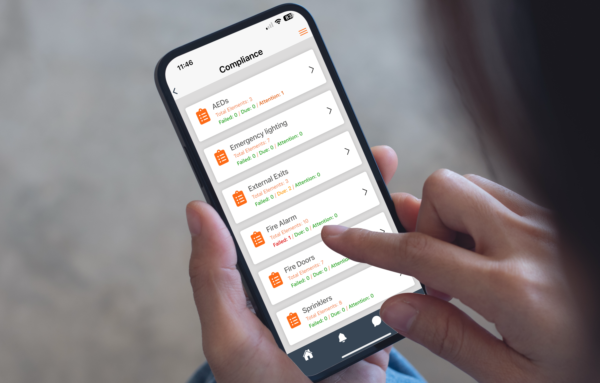
View the current status of all your fire safety tests is visible at a glance. The intuitive dashboard clearly highlights which checks are due, based on the timeframes you’ve set, and displays any outstanding issues. When all records are green, you can feel confident everything is fully compliant and up to date.
It’s never been easier to stay on top of essential testing, no more second-guessing or sifting through paperwork. Plus, all historical records are securely stored and can be exported in seconds with a single click, making audits and reviews effortless.
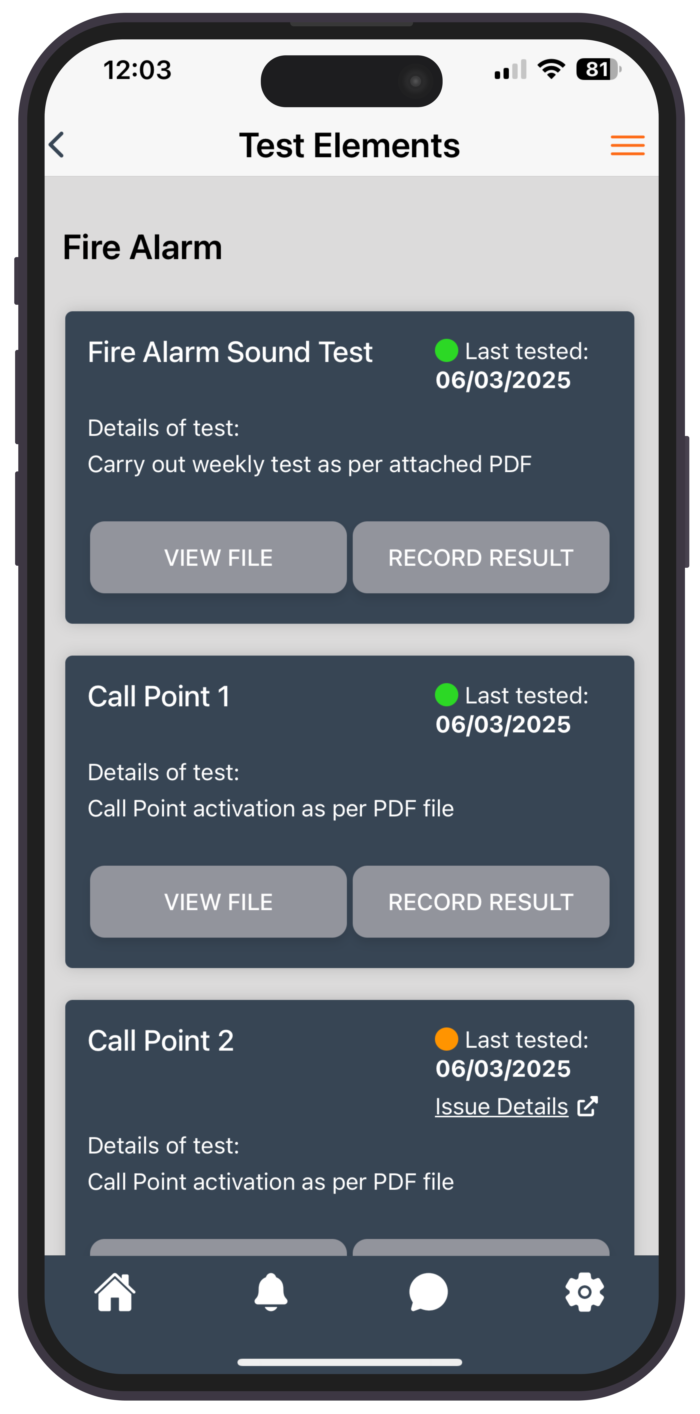
Set the test title within the Dashboard, then add the necessary elements and define the retesting timeframes.
You can also upload guidance on how to complete the test, which will be visible in the App. When recording the test outcome, a green dot will indicate a passed test, amber will show if it’s passed but requires action, and red will highlight failed tests. You can view the reason for any failed test by selecting ‘Issue Details’. A yellow dot signifies that the test is due.