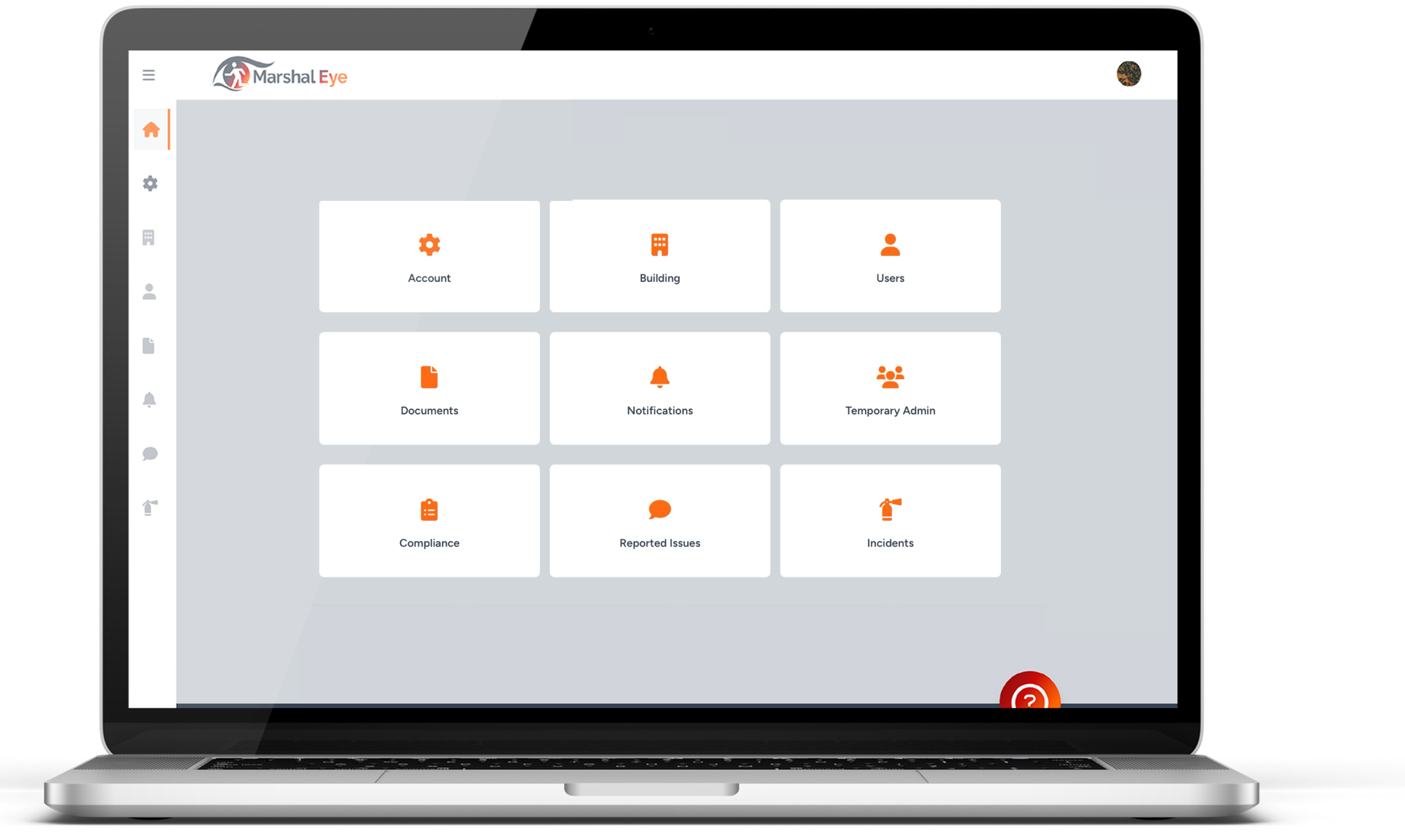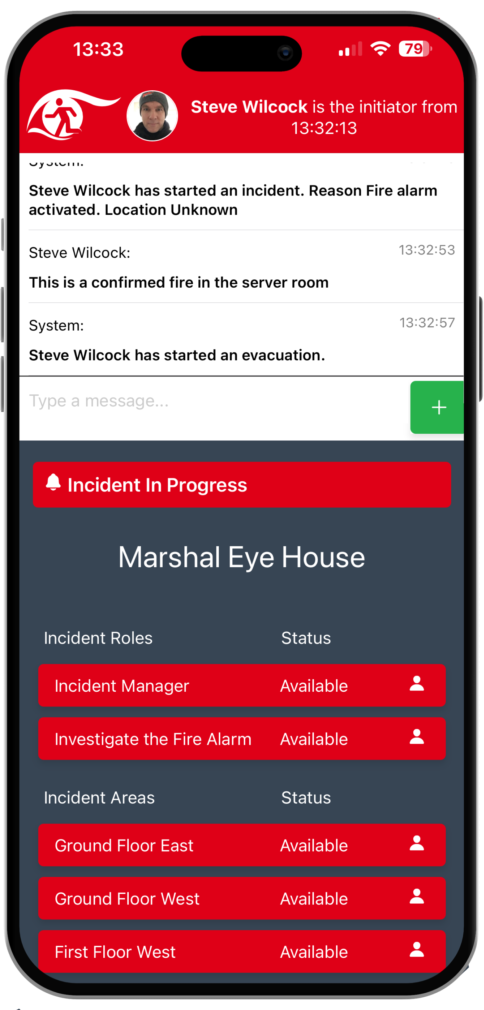The App will display who has adopted which roles or tasks that have been created for your site. This is further enhanced by the live messaging window which ‘time stamps’ every action, and every typed message from the team.
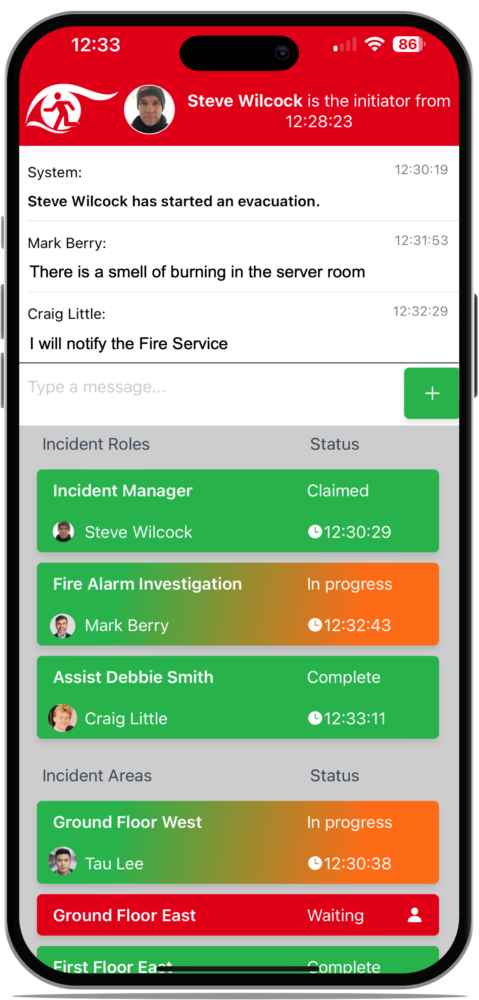
Live feed during an incident
Never miss a task again
Fire is infrequent, so it is difficult to ensure complete competence across the fire team. Often tasks forgotten it might be something as simple as remembering to pick up the visitors log, or isolating a certain piece of machinery. We have built into the app facility to create actions for each area that need to be completed, you can upload a picture or add text to each action, it might be the PIN number for the fire panel.